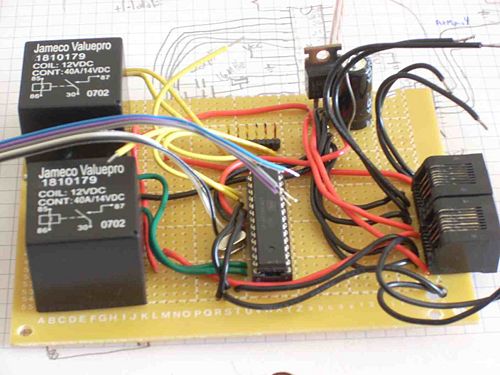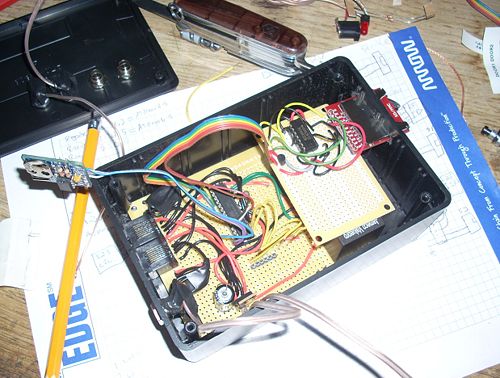Old-RFID access control
This is an old article that is only still here for historical purposes. We prototyped this and the initial testing was positive. However after moving from prototype to finished build, it became intermittent and unreliable. Eventually we sat this asside and purchased an Open Access 2.0 system from 23B shop. The Open Access system was still in use at Bloominglabs as of 2016, more details are available here: RFID_System_Software.
Bloominglabs has built and will soon activate an RFID access control system. Our system is loosely based on Open Access Control designed by the 23B Shop hackerspace. We needed to get this operational as quickly as possible. Once we found their design we made our own minimized designed based on that. The goal was not a masterpiece of engineering, but something quick and dirty that would get the job done. We also wanted something that could operate completely standalone if necessary and still log access, so we added the SD card to our design.
Contents |
Features
- RFID access control of 2 doors in our building
- Stand-alone logging capability (via the SD card)
- USB connectivity for logging to IRC/Twitter/etc when the host PC is running
- UPS battery backup for emergency access during power outages
Hardware
- ATMega328 based on Arduino code from Open Access Control with our own modifications
- Wiegand26 RFID readers
- Generic electric door strikes
- Uses shielded CAT5 for connectivity of RFID reader and electric strike operation
Software
We will post our code soon. Currently it is based on v 1.16 of Open Access Control for Arduino.
Steve has done a number of server side tweaks. See RFID System Software.
Completed Controller
Here you can see the ATMega328 which makes up an Arduino on a breadboard. Five volt regulator sits at the top in the middle. The headers just above the ATMega is for a SparkFun FTDI breakout for programming the Arduino and logging to a PC. The relays on the left side of the board enable the electric door strikes. On the right are RJ45 ports which allow the CAT5 to be used to connect the RFID reader and door strikes (one port for each door).
Board is installed in the enclosure. You can see an Adafruit I2C real-time-clock hanging off to the left and an SD card reader board sitting on top of the relays.
Enclosure sealed up with SD card reader sticking out through it's hole. The two buttons on top are manual override releases for the door strikes.
Enclosure showing power jack and RJ45 connectors for connecting external components.