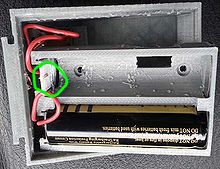Difference between revisions of "Modeling Notes for the Gadget Hamper"
| (8 intermediate revisions by one user not shown) | |||
| Line 1: | Line 1: | ||
== Getting the latest version of the Gadget Hamper models == | == Getting the latest version of the Gadget Hamper models == | ||
| − | I' | + | Always look at GitHub for the latest version, I don't promise to keep Thingiverse up to date: [https://github.com/dosman33/Gadget-Hamper https://github.com/dosman33/Gadget-Hamper] |
| − | If folks make improvements to the system please share them. For the moment I'm not intending to include the individual device cradles in the main repo, those should be separate. However I am happy to link to or reference any new device cradles that are | + | If folks make improvements to the system please share them. For the moment I'm not intending to include the individual device cradles (except for the universal cradle) in the main repo, those should be separate. However I am happy to link to or reference any new device cradles that are published. |
Main page for the [[Gadget Hamper]] | Main page for the [[Gadget Hamper]] | ||
| − | == | + | == Notes on adding support for printed battery packs == |
| + | * Use the rear deck of the Gadget Hamper to mount indicator LED’s and other components. If space allows you can get away with mounting these on the front of the cradle too. | ||
| + | |||
* Keep the charging tabs in your battery pack near the bottom of the battery case so that the cradle can make contact with them. The cradle “top side” can be extended to be as deep as your design needs, but the shallower you can make the cradle the less print material is needed. | * Keep the charging tabs in your battery pack near the bottom of the battery case so that the cradle can make contact with them. The cradle “top side” can be extended to be as deep as your design needs, but the shallower you can make the cradle the less print material is needed. | ||
| Line 12: | Line 14: | ||
* Also on short radios, watch for clearance for any buttons on the front side. | * Also on short radios, watch for clearance for any buttons on the front side. | ||
| + | {| | ||
| + | | [[Image:Device charger channels03.jpg|none|thumb|200px|Cradle has clearance for the belt clip]] | ||
| + | | [[Image:Device charger channels04.jpg|none|thumb|200px|Cradle has clearance for front-facing buttons]] | ||
| + | |} | ||
| − | * | + | * Avoid excess friction inside the cradle, you want the most minimal contact with the battery/device as you can get away with. Otherwise removing the device from the cradle becomes a two-handed operation. Here is how to achieve this: |
| + | ** Consider adding what I call "retaining channels" to the sides of your battery pack. This helps to hold your device exactly in place with the charging contacts. Note the ribs that extend into the retaining channel in the photo. | ||
| + | ** Even if retaining channels are not used in the battery pack, ribs can still be used to provide minimal contact with the device to force it into place. Again, this keeps friction to a minimum. | ||
| + | {| | ||
| + | | [[Image:Device charger channels01.jpg|none|thumb|185px|Retaining channel]] | ||
| + | | [[Image:Device charger channels02.jpg|none|thumb|210px|Retaining channel meets a rib in a charging cradle. Note that a pair of these ribs is all that holds this radio in place in the cradle.]] | ||
| + | | [[Image:BTC-70716-1 small.jpg|none|thumb|220px|Another example of ribs used in a commercial charger]] | ||
| + | |} | ||
| − | * If possible, recess your contact points on the | + | == Battery Contacts == |
| − | + | * If possible, recess your contact points on the battery. This way a metal object laying across the contacts is less likely to short it out. It's safer to make the contacts on the cradle reach out rather than vise-versa. | |
| − | * | + | * Battery contacts made of stripped wire are simple and work well. Metal coil springs are expensive. There’s nothing wrong with using coil springs if you have them, but usually a design can be made to eliminate metal coil springs. Taking advantage of the flexibility of the print material can overcome a lot the need for metal springs. See the following photos for examples. |
| + | ** Note that 18650 cells can vary in length from 65mm to around 70mm if the cell has a protection circuit included. Five millimeters of variance is a lot to overcome, if you wish to guarantee support for any 18650 cell coil springs may be the only solution. However if you can ensure a consistent brand and make of 18650 cell is used then you can simplify your model and keep the cost to reproduce as low as possible. | ||
{| | {| | ||
| [[Image:18650 cell holder - battery tab spring01.jpg|none|thumb|200px|Ni-chrome battery tab with a piece of wire insulation behind it used as a spring]] | | [[Image:18650 cell holder - battery tab spring01.jpg|none|thumb|200px|Ni-chrome battery tab with a piece of wire insulation behind it used as a spring]] | ||
| − | | [[Image:18650 cell holder - wire contact.jpg|none|thumb| | + | | [[Image:18650 cell holder - wire contact.jpg|none|thumb|220px|Stripped wire used as battery contact]] |
| [[Image:18650 cell holder01.jpg|none|thumb|200px|Wire contacts inside a battery holder for an 18650 cell]] | | [[Image:18650 cell holder01.jpg|none|thumb|200px|Wire contacts inside a battery holder for an 18650 cell]] | ||
| − | | [[Image:Printed batterypack wire contacts.jpg|none|thumb| | + | | [[Image:Printed batterypack wire contacts.jpg|none|thumb|140px|Stripped wire used for contacts]] |
| + | |} | ||
| + | |||
| + | |||
| + | Here we have some examples of using simple brass flat-stock to make two custom battery terminals for a commercial radio. Note: the washers and screws are part of the mounting mechanism and also provide the ground connection. | ||
| + | {| | ||
| + | | [[Image:Battery contacts01.jpg|none|thumb|200px|Top side - brass battery terminal]] | ||
| + | | [[Image: Battery contacts02.jpg|none|thumb|400px|Under side - brass folded over to secure it in place and wire soldered on]] | ||
|} | |} | ||
== To embed the Li-Ion charge controller in the battery or leave it in the charging cradle?== | == To embed the Li-Ion charge controller in the battery or leave it in the charging cradle?== | ||
| − | + | The Gadget Hamper gives you freedom to use it however you want. A lot of commercial designs will embed the charge controller in the battery pack (but not all). If you do this it *usually* means that only two contacts are needed to recharge the battery (assuming it has more than one 18650 or other cells, and assuming no temp sensors or other interfaces are involved). This is a little more expensive, but multi-18650 cell charge controllers have come way down in price. Doing it this way also means you can embed a barrel jack in the battery for easy on-the-go charging too. | |
Moving the charge controller into the charging base means you will need “cell N-1” wiring contacts for multi-18650 cell battery packs. The charge controller needs a leg to each battery junction point, so a battery pack with two 18650 cells will require three contacts from the pack to the charging cradle. | Moving the charge controller into the charging base means you will need “cell N-1” wiring contacts for multi-18650 cell battery packs. The charge controller needs a leg to each battery junction point, so a battery pack with two 18650 cells will require three contacts from the pack to the charging cradle. | ||
| Line 36: | Line 57: | ||
== Wiring it up == | == Wiring it up == | ||
| − | Obviously electronics are needed to make the Gadget Hamper a functional charger. Here are some resources. Obviously there are boards that support many | + | Obviously wire and electronics are needed to make the Gadget Hamper a functional charger. Here are some resources if you need inspiration. |
| + | |||
| + | ==== Contact hardware ==== | ||
| + | Battery tabs are the cheapest option and can be formed into many shapes. Usually I find that I can engineer a solution much cheaper than resorting to a coil spring which is the most expensive solution. However it's always nice to know that these options exist when you need them. Digikey has a wide variety of contact hardware, if you get stuck spend some time searching there. | ||
| + | |||
| + | * Nickel battery tabs can be used for many purposes: [https://www.amazon.com/Nickel-Batteries-U-S-Solid-Product/dp/B07BHDGGT3 https://www.amazon.com/Nickel-Batteries-U-S-Solid-Product/dp/B07BHDGGT3] | ||
| + | * Battery springs: [https://www.alliedelec.com/product/keystone-electronics/5201/70182126 https://www.alliedelec.com/product/keystone-electronics/5201/70182126] | ||
| + | * Spring terminal (contact): [https://www.digikey.com/product-detail/en/keystone-electronics/5209/36-5209-ND/299941 https://www.digikey.com/product-detail/en/keystone-electronics/5209/36-5209-ND/299941] | ||
| + | |||
| + | ==== Charging Boards ==== | ||
| + | Obviously there are boards that support many variety of battery cells. And of course, you can also build the Gadget Hamper to charge NiCD and NiMH batteries too. | ||
| + | |||
| + | [[Image:Battery wiring01.jpg|none|thumb|200px|Battery internal wiring]] | ||
Firstly, I assume most folks will be interested in Li-Ion charging. You will need the right kind of charge controller for the right kind of battery pack. | Firstly, I assume most folks will be interested in Li-Ion charging. You will need the right kind of charge controller for the right kind of battery pack. | ||
| Line 44: | Line 77: | ||
* Other similar boards for single 18650 cells: | * Other similar boards for single 18650 cells: | ||
| − | ** [https://www.digikey.com/product-detail/en/adafruit-industries-llc/1904/1528-1833-ND/5054545&?gclid=EAIaIQobChMIqZ3Ps5rO4gIVS9bACh0d8wUJEAQYBCABEgK5Q_D_BwE | + | ** [https://www.digikey.com/product-detail/en/adafruit-industries-llc/1904/1528-1833-ND/5054545&?gclid=EAIaIQobChMIqZ3Ps5rO4gIVS9bACh0d8wUJEAQYBCABEgK5Q_D_BwE Digikey] |
** [https://www.adafruit.com/product/259 https://www.adafruit.com/product/259] | ** [https://www.adafruit.com/product/259 https://www.adafruit.com/product/259] | ||
| Line 51: | Line 84: | ||
* For three cell battery packs (3S Li-Ion): | * For three cell battery packs (3S Li-Ion): | ||
| − | ** https://www.amazon.com/Comidox-Protection-Anti-Overcharge-Over-Discharge-Over-Current/dp/B07J9NXQ6W https://www.amazon.com/Comidox-Protection-Anti-Overcharge-Over-Discharge-Over-Current/dp/B07J9NXQ6W] | + | ** [https://www.amazon.com/Comidox-Protection-Anti-Overcharge-Over-Discharge-Over-Current/dp/B07J9NXQ6W https://www.amazon.com/Comidox-Protection-Anti-Overcharge-Over-Discharge-Over-Current/dp/B07J9NXQ6W] |
Latest revision as of 15:01, 5 June 2019
Contents |
[edit] Getting the latest version of the Gadget Hamper models
Always look at GitHub for the latest version, I don't promise to keep Thingiverse up to date: https://github.com/dosman33/Gadget-Hamper
If folks make improvements to the system please share them. For the moment I'm not intending to include the individual device cradles (except for the universal cradle) in the main repo, those should be separate. However I am happy to link to or reference any new device cradles that are published.
Main page for the Gadget Hamper
[edit] Notes on adding support for printed battery packs
- Use the rear deck of the Gadget Hamper to mount indicator LED’s and other components. If space allows you can get away with mounting these on the front of the cradle too.
- Keep the charging tabs in your battery pack near the bottom of the battery case so that the cradle can make contact with them. The cradle “top side” can be extended to be as deep as your design needs, but the shallower you can make the cradle the less print material is needed.
- Watch out for belt clips, especially on short radios. Both how far down it reaches and how far “back” into the cradle it needs to have clearance.
- Also on short radios, watch for clearance for any buttons on the front side.
- Avoid excess friction inside the cradle, you want the most minimal contact with the battery/device as you can get away with. Otherwise removing the device from the cradle becomes a two-handed operation. Here is how to achieve this:
- Consider adding what I call "retaining channels" to the sides of your battery pack. This helps to hold your device exactly in place with the charging contacts. Note the ribs that extend into the retaining channel in the photo.
- Even if retaining channels are not used in the battery pack, ribs can still be used to provide minimal contact with the device to force it into place. Again, this keeps friction to a minimum.
[edit] Battery Contacts
- If possible, recess your contact points on the battery. This way a metal object laying across the contacts is less likely to short it out. It's safer to make the contacts on the cradle reach out rather than vise-versa.
- Battery contacts made of stripped wire are simple and work well. Metal coil springs are expensive. There’s nothing wrong with using coil springs if you have them, but usually a design can be made to eliminate metal coil springs. Taking advantage of the flexibility of the print material can overcome a lot the need for metal springs. See the following photos for examples.
- Note that 18650 cells can vary in length from 65mm to around 70mm if the cell has a protection circuit included. Five millimeters of variance is a lot to overcome, if you wish to guarantee support for any 18650 cell coil springs may be the only solution. However if you can ensure a consistent brand and make of 18650 cell is used then you can simplify your model and keep the cost to reproduce as low as possible.
Here we have some examples of using simple brass flat-stock to make two custom battery terminals for a commercial radio. Note: the washers and screws are part of the mounting mechanism and also provide the ground connection.
[edit] To embed the Li-Ion charge controller in the battery or leave it in the charging cradle?
The Gadget Hamper gives you freedom to use it however you want. A lot of commercial designs will embed the charge controller in the battery pack (but not all). If you do this it *usually* means that only two contacts are needed to recharge the battery (assuming it has more than one 18650 or other cells, and assuming no temp sensors or other interfaces are involved). This is a little more expensive, but multi-18650 cell charge controllers have come way down in price. Doing it this way also means you can embed a barrel jack in the battery for easy on-the-go charging too.
Moving the charge controller into the charging base means you will need “cell N-1” wiring contacts for multi-18650 cell battery packs. The charge controller needs a leg to each battery junction point, so a battery pack with two 18650 cells will require three contacts from the pack to the charging cradle.
My recommendation: if you are building one or two one-off Li-Ion battery packs, put the charge controller in the battery. It will make life easier in the long run. However, if you are building a fleet of battery packs, it’s worth considering putting the charge controller in the charging base instead. If you have the funds, it’s still worth considering the first option though.
[edit] Wiring it up
Obviously wire and electronics are needed to make the Gadget Hamper a functional charger. Here are some resources if you need inspiration.
[edit] Contact hardware
Battery tabs are the cheapest option and can be formed into many shapes. Usually I find that I can engineer a solution much cheaper than resorting to a coil spring which is the most expensive solution. However it's always nice to know that these options exist when you need them. Digikey has a wide variety of contact hardware, if you get stuck spend some time searching there.
- Nickel battery tabs can be used for many purposes: https://www.amazon.com/Nickel-Batteries-U-S-Solid-Product/dp/B07BHDGGT3
- Battery springs: https://www.alliedelec.com/product/keystone-electronics/5201/70182126
- Spring terminal (contact): https://www.digikey.com/product-detail/en/keystone-electronics/5209/36-5209-ND/299941
[edit] Charging Boards
Obviously there are boards that support many variety of battery cells. And of course, you can also build the Gadget Hamper to charge NiCD and NiMH batteries too.
Firstly, I assume most folks will be interested in Li-Ion charging. You will need the right kind of charge controller for the right kind of battery pack.
- These boards will charge a single 18650 or Li-Po cell:
- TP4056 board with micro-USB: https://www.amazon.com/dp/B07QZD4G4R
- Other similar boards for single 18650 cells:
- For two cell battery packs (2S Li-Ion):
- For three cell battery packs (3S Li-Ion):
[edit] Good in-depth reviews on Lithium battery charging
This info is not required for building your own charging equipment if you are using off-the-shelf boards. However it's always good to understand what is really going on, especially with Lithium batteries. They contain a substantial amount of energy and understanding why it's important to not mis-handle them is worth while.